Many Elden Ring players have recently encountered the frustrating "inappropriate activity detected" error message, which can abruptly kick them from online play. This issue has become more prevalent since the 2025 Shadow of the Erdtree expansion, leaving many Tarnished warriors stranded in their quests across the Lands Between. If you're facing this problem, you're definitely not alone in this struggle against the game's anti-cheat system.
What Causes the "Inappropriate Activity Detected" Error?
The error typically appears during online interactions - when summoning other players, being summoned, or during invasions. After being disconnected, players are often returned to their own world with this cryptic message that provides little explanation about what actually triggered the detection.
FromSoftware's Easy Anti-Cheat system appears to be flagging certain behaviors or files as suspicious, even when players aren't actually cheating. Some players report getting the error right after defeating a host during an invasion, while others encounter it during completely innocent cooperative play. Talk about being punished for playing the game as intended!
Common Symptoms and Behaviors
Players experiencing this issue have reported several patterns:
-
Slower game loading times after the anti-cheat splash screen
-
White screen appearing for several seconds during startup
-
Unusual behavior when exiting the game (black screens, resolution changes)
-
Being kicked specifically after invasion activities
-
The error appearing more frequently for players who don't own the latest DLC
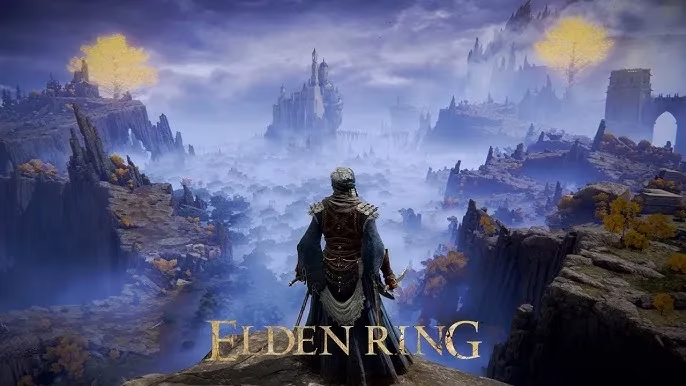
How to Fix the "Inappropriate Activity Detected" Error
Solution 1: EasyAntiCheat File Fix
For Windows users experiencing this problem, one effective solution involves modifying the EasyAntiCheat files:
-
Locate your Easy Anti Cheat installation (typically in C:\Program Files (x86)\EasyAntiCheat_EOS)
-
Delete the file easyanticheat.sys
-
Restart your computer
-
Launch Elden Ring normally
This solution has worked for many players who were previously unable to connect to online services due to the error code 30005.
Solution 2: DLC.bdt File Fix
Some players have discovered that creating a placeholder DLC file can resolve the issue, particularly for those who haven't purchased the latest expansion:
-
Navigate to your Elden Ring game folder
-
Create a blank file named "DLC.bdt"
-
Restart the game
As one player enthusiastically noted: "THIS. DOES. WORK. If you haven't bought the DLC. The steamdeck will say 'inappropriate act detection' bs. BUT if you add that file into that spot. Itll fix the issue!!"
Solution 3: Remove Mods and Verify Game Files
If you're using any mods, they might be triggering the anti-cheat system:
-
Check your 'Game' folder in the steamapps/common/Elden Ring directory
-
Remove any dinput8.dll files if present
-
Remove your regulation.bin and replace it with a vanilla version
-
Verify game file integrity through Steam
When All Else Fails
Sometimes the simplest solution is just patience. Many players report that the issue eventually resolves itself after waiting for a period of time. FromSoftware seems aware of the problem but hasn't released an official fix yet - classic FromSoft, leaving us to figure things out ourselves, just like their cryptic game lore!
If you're still experiencing the Elden Ring inappropriate activity detected error after trying these solutions, your best bet might be to play offline temporarily until a more permanent fix is implemented.
Community Workarounds
The Elden Ring community continues to share new potential fixes as they discover them. Some players have reported success by:
-
Disabling certain background applications
-
Updating graphics drivers
-
Reinstalling Easy Anti-Cheat completely
-
Running the game as administrator
Remember that while these fixes have worked for many players, your mileage may vary depending on your specific system configuration and the exact cause of your error. The lands between are mysterious indeed, and sometimes their technical issues are just as enigmatic as the lore!
Have you found another solution that worked for you? The community would love to hear about it, as we all struggle together against not just the game's many bosses, but its occasional technical hiccups as well.
Leave a Comment